How to Download Multiple Macros at Once
You can download multiple macros from Macroland with a single click using
the Download Macros button in OneNote:

You can select multiple macros from the Download Macros window. For instance, below, all the macros
in TOC category is selected:
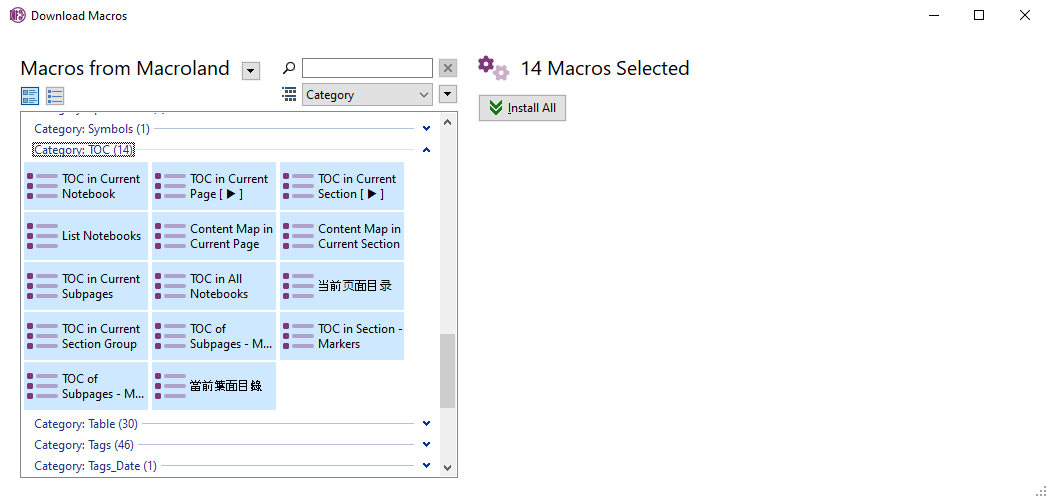
Here click on
and this will install all of the selected macros.
If your question isn't answered, send an e-mail to
support@getonetastic.com.