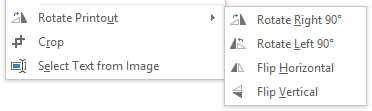Image Utilities
Onetastic has several features related to images:
 Crop
Crop
You can crop images in OneNote with the right-click menu item that comes with Onetastic. Simply right-click on the
image and choose Crop and drag the corners to the desired size:
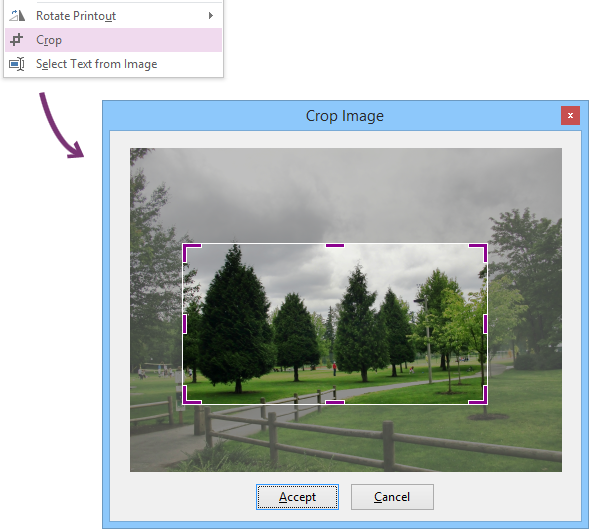
 Select Text From Image
Select Text From Image
With this feature, you can select and copy text from images in OneNote
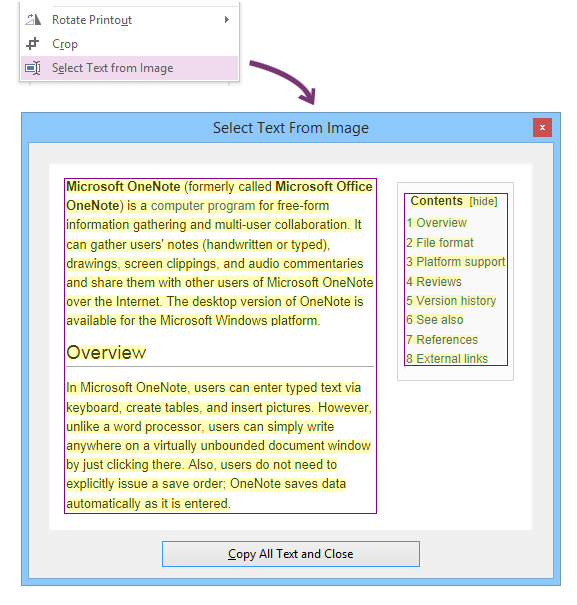
 Rotate/Flip Printouts
Rotate/Flip Printouts
In OneNote, you can rotate images, but not printouts. Onetastic closes this gap as well: