Import files to current page or section
March 17, 2024
Onetastic Batch File Import tool now allows importing to current page or section rather than having to specify a target location. This can make it quicker to import files if you have the target location already open in OneNote. To use this option, choose the "Insert into current page or section" option in the main UI or the settings menu
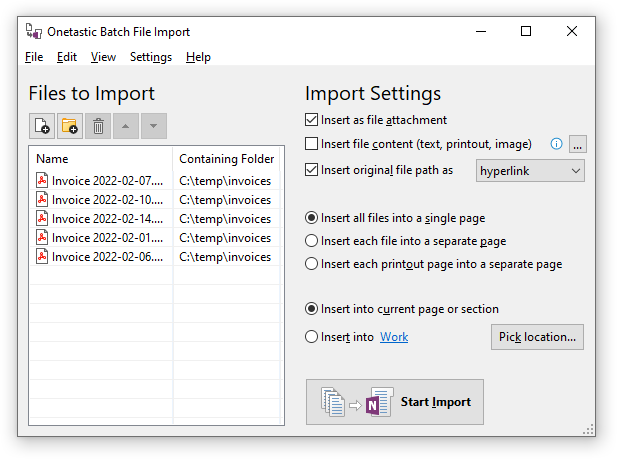
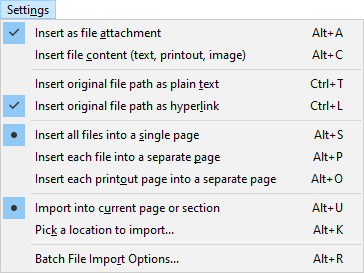
In this update, we also improved the parsing of <title> elements from HTML documents to be used as a page title if this is selected in the Options dialog.
Comments