How to Rotate Printouts
In OneNote, you can rotate images, but not printouts. Onetastic adds a right-click menu item
to printouts that allows rotating or flipping printouts.
To rotate a printout, right-click on it and choose Rotate Printout and then
choose one of the sub menu items to rotate right or left. You can also flip it horizontally or
vertically:
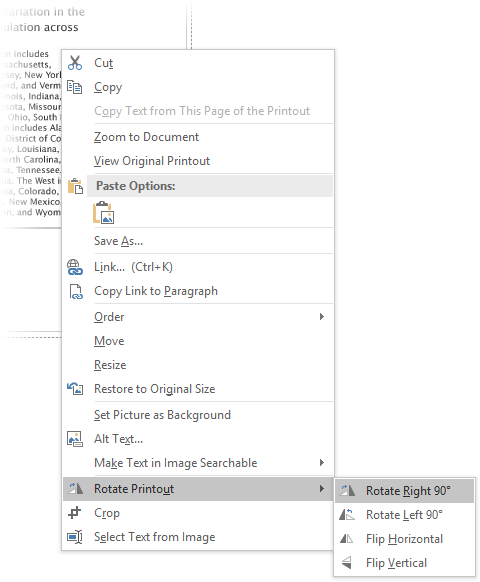
See also: How to Rotate Multiple Printout Pages
If your question isn't answered, send an e-mail to
support@getonetastic.com.