How to Change Update Notification Options
Onetastic notifies users when there is a new version available. It also notifies when
one or more macros they use have and update. You can change update notification settings using
Tools and Settings menu on your Home tab in the ribbon:
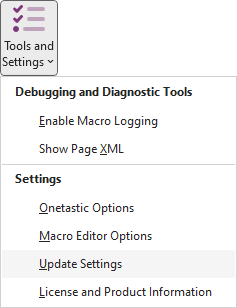 In this menu, choose Update Settings and it will
display the following dialog where you can change your notification settings:
In this menu, choose Update Settings and it will
display the following dialog where you can change your notification settings:
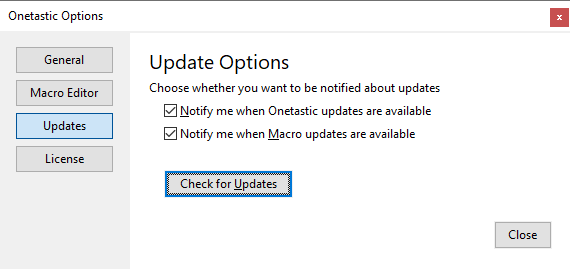
If your question isn't answered, send an e-mail to
support@getonetastic.com.