How to Manually Check for Updates
Applies to: Onetastic version 4.8.0 or above
You can manually check for updates by clicking on
Tools and Settings > Update Settings on your Home tab in the ribbon:
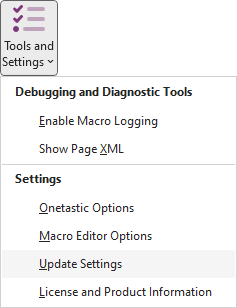 Here, click on Check for Updates and it will download and install
the latest version of Onetastic if a newer version is available.
Here, click on Check for Updates and it will download and install
the latest version of Onetastic if a newer version is available.
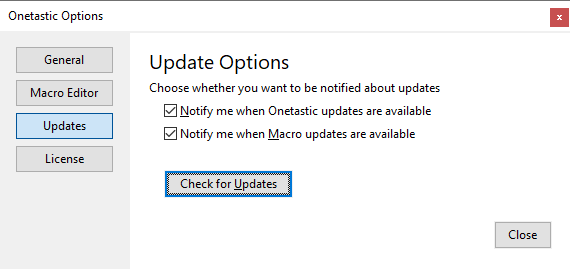
If your question isn't answered, send an e-mail to
support@getonetastic.com.