How to Setup Keyboard Shortcuts for Custom Styles
If you are using a custom style frequently, you may want to have a keyboard shortcut for it
to access it faster. You can use the Quick Access Toolbar (QAT) to get keyboard shortcuts
for your custom styles. All the buttons in the QAT get an automatic keyboard shortcut in the form
of Alt + n where n is the button number. So
the fifth button in the QAT has Alt + 5 as its shortcut:
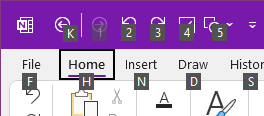
To add custom styles to QAT, you need to first move the custom styles to their separate tab.
To do that, click on Tools and Settings > Onetastic Options:
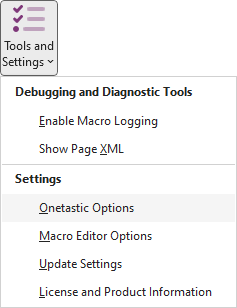
Then choose Show Custom Styles > in a Separate Tab from Display Options.
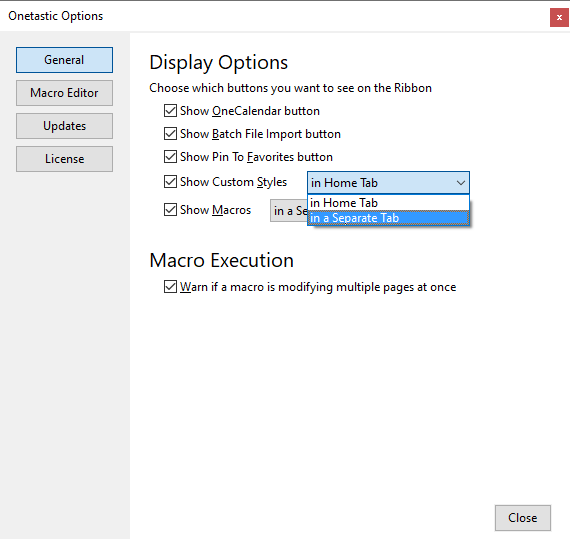
When you do that ribbon will switch to Custom Styles tab and you will have all the custom styles there.
You can now right click and add them to QAT:
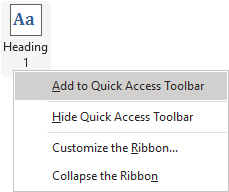
If your question isn't answered, send an e-mail to
support@getonetastic.com.