How to Change your Email Address
Your license and your user account is associated with your e-mail address. If you want to change the e-mail address
associated with your license, first sign in to your account.
Then click on Account Settings > Change E-mail Address. This will list
any activations for your licenses, which will be invalidated upon changing your e-mail address. To continue
using Onetastic on any computer, you have to re-activate with the new e-mail address.
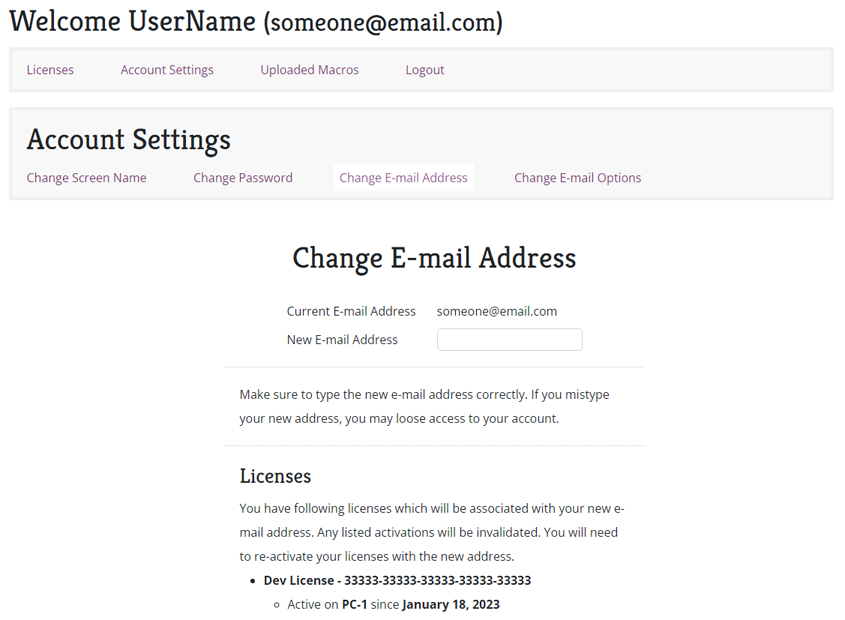
If your question isn't answered, send an e-mail to
support@getonetastic.com.